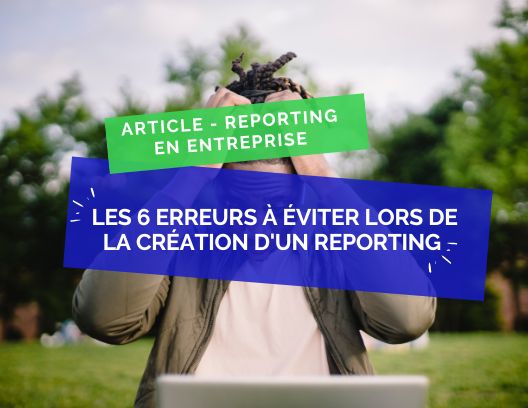The 4 essential steps to create your reporting
•
We discussed this in previous articles; a dashboard is a great aid in decision-making and highly effective. Intended for the entire team (business leader, manager, etc.), this tool provides a synthetic view of the essential points for the functioning of the company. However, implementing a reporting system in an organization is not an easy task, let alone a quality reporting system. Here you will find the 4 essential steps to create your own reporting.
Step 1: Defining the objectives

Reporting is an indispensable tool to help leaders measure and better understand the evolution of their activity. It is a true decision-making aid tool. Used in several fields, it serves to:
- Track the evolution of an activity or a service to anticipate and adapt the functioning of the company
- Monitor the costs of an activity or a service in order to allocate the available resources of the company (working time, funding, skills, raw materials...) in the best way possible
The various missions of reporting in a company:
- Reveal the strengths and weaknesses of a company: It allows for changes to be made to improve the observed weaknesses
- Uncover potential market opportunities
- Track the realization of your action plans at different stages and improve them if necessary.
- Inform teams of a situation (upcoming / ongoing changes, company news…)
Step 2: Define the right performance indicators

As we saw, the indicators to be used in a dashboard differ depending on the nature of the company.
A start-up selling a SaaS solution needs to know the number of visitors to its site, those who want to know more, their conversion rate into customers, to establish its unsubscribe rate, etc…
· Marketplaces will focus on evaluating the overall business volume, as well as the number of transactions over a given period (day, week, month). Indicators such as the average cart value per transaction, the average number of purchases per buyer, or the percentage of revenue compared to the overall business volume will be vital for the proper functioning of the company, just like the evolution of the number of buyers, the number of sellers, or the number of listings.
· E-commerce platforms will first seek to establish product revenue as well as revenue from shipping costs. Of course, the number of visitors, the addition to cart percentage, and the cart abandonment rate will be priority indicators. The number of listings, as well as the average price per listing, will also be variables to monitor closely. Finally, the number of reviews (positive or negative) will also be important for the next steps.
Step 3: Define the update frequency

To know which refresh frequency of the indicators to retain (daily, weekly, monthly...), it is appropriate to question several points:
At what frequency are changes noticeable? At what periodicity is interpretation relevant and allows action to be taken?
The closer you are to the elementary operations, the shorter the frequency should be. An operator monitoring the productivity of their machine needs to react very quickly to any drift. Conversely, for strategic management, making decisions based on a weekly evolution of revenue makes no sense. The decision-maker seeks to analyze a marked trend, generally over several months.
Step 4: Preparing the reporting

1. Choice of technical solution
What you will need to go through is the choice of the right support: Will you opt for an Excel table or a reporting integrated into your business intelligence suite or another management software? Perhaps a specialized SaaS service on the internet?
2. Identify data sources
To find out, ask yourself the following questions: how will you collect the data for calculating the indicators? Where will you source the information? In this step, you identify the data sources that will feed the dashboard: accounting software, commercial management, CRM, then you define how this data will flow into your tool (Excel file import, link between databases, API, manual entry, etc.)
3. The structure of the reporting
Once all these reflection steps have been completed, it's time to move on to the structure of the reporting. The layout and organization of information within the dashboard are essential elements to achieve a simple, coherent, and effective whole!
In another article put the link we saw that there are several options for presenting information. Don’t hesitate to consult it if you want to know them.
It is important, among other things, to select the right chart for effective visualization and especially that it can correspond perfectly to the manner in which you wish to illustrate your data (In the form of proportion, ratio, a progression, or by categorizing your data).
You now know the steps to follow to create your own reporting, so it's your turn!