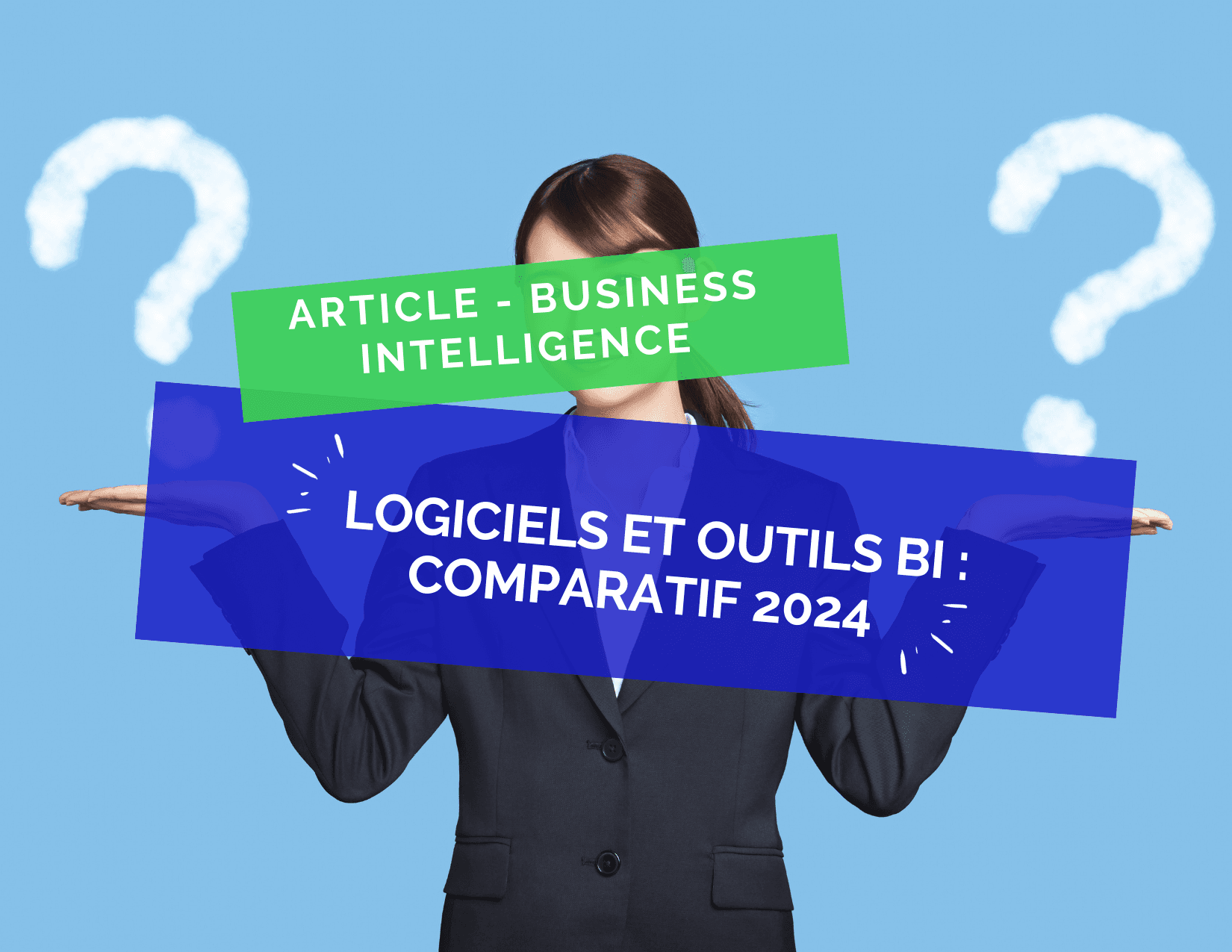BI Software and Tools: 2024 Comparison
Lucas Fontaine
•
Jul 8, 2024
More than just a trend, it is today undeniable that a company cannot make strategic decisions without going through data analysis.
This is why more and more entities of all sizes, and not just the large groups, are adopting a "data-centric" vision.
But how can we effectively leverage this data? How to sort through this sea of data to extract only the important indicators for the health of the company? How to identify trends to stand out from growing competition?
You guessed it, the answer lies in the use of a business intelligence software.
According to Forbes, 54% of companies reported in 2020 that “the SaaS solution in Business Intelligence was essential to their current and future strategies.”
Moreover, there are now several hundred BI tools worldwide.
Some are dedicated to marketing data while others specialize in customer relations, human resources, or finance.
In other words, there are generic BI tools and BI tools dedicated to certain business teams. For example, if you are a marketing expert and decide to use a "classic" BI software or one specialized in HR, you may not get the same results as with a business intelligence tool specialized in Marketing.
Sometimes, companies want to use a single generic BI tool for all departments, but this can complicate the integration and configuration of the mentioned BI software and thus result in sometimes high additional costs.
Thus, if your company has several different business solutions and has specific needs in each department, then opting for several specialized BI tools with native connectors may sometimes be a better choice than using a single BI software where it could take longer and be more expensive to reconcile the needs.
The crux of the matter in business intelligence remains and will remain data accessibility. For example, if you are using online advertising platforms (Google Ads, Facebook Ads, etc.), then it may be preferable to use a marketing SaaS solution that has existing native connectors with these tools, rather than opting for a generic BI tool that may require you to create the connectors for these platforms yourself.
Now that we have reviewed the two main categories of BI tools, it is important to note that in this article, we will focus on the main BI software available in France as a service (SaaS solution) and oriented towards data analytics for finance/accounting professions.
We will therefore discuss the best finance BI tools as well as the most used generic solutions in 2024.
So whether you are about to implement a BI software or simply wish to gather information on what a business intelligence software could offer you, we have prepared a comparison of the main SaaS solutions on the market that should help clarify things for you.
What is a BI tool and what is its usefulness?
Whether you use Excel or another tool, producing reports can quickly become time-consuming and prone to errors, once the amount of data increases.
A BI tool allows companies to gather data scattered across different sources (internal or external) and transform it into relevant information all in one place.
BI tools thus provide decision-makers the opportunity to visualize and analyze key indicators for their company in real time and to share these with their collaborators in the form of dashboards, reports, and other graphics.
More specifically, a good BI software covers several concepts or phases:
- Data preparation or data management represents the accessibility to data we discussed earlier, that is to say, the unification and centralization of reliable data.
- Data visualization which allows the sharing of key indicators in the form of dashboards, graphics, and reports.
- Data analysis which concerns, as its name indicates, the customization of dashboards with specific KPIs and the analysis of these to derive insights and make better decisions.
The BI tools greatly assist companies in their tactical and strategic decision-making, through reliable data analyses that represent their current health. A BI software can also be used in any sector, from services to industry, including hospitality and restaurant.
In other words, a BI tool allows :
To save time (end of time-consuming tasks thus improving the productivity of one or more services)
To make better decisions (based on data rather than instinct)
To improve team responsiveness (real-time data visualization)
To increase customer satisfaction (By relying on past behaviors to anticipate future needs)
To enhance communication between collaborators
To gain a competitive advantage
At Qotid, we believe that all companies should acquire a BI tool.
Most departments (and their data) operate in silos, whereas a company usually needs to consolidate this data in one place to cross-reference it and conduct analyses that cannot be carried out without the use of a BI software.
The only questions you actually need to ask are:
What are the needs of my company and my business teams in particular? and
What is my budget?
A BI software has many advantages, but which one to choose among all those available on the market? What are the main characteristics you should consider in your choice?
This is what we will see right away.
The criteria for selecting a BI tool
In an increasingly competitive market, SaaS solutions must combine a certain computing power with unparalleled ease of use while offering competitive prices.
There is a range of tools, more or less powerful, suited to all sizes of businesses and all budgets.
However, it seems important to clarify that no matter which BI software is chosen, it can only fully benefit the company if it is properly utilized by the concerned teams.
Indeed, it is essential to remember that it is the teams that will use the BI tool(s) on a daily basis, which is why choosing a solution(s) that fits their job is crucial for them to become autonomous quickly.
The goal of these business intelligence tools is to democratize its use. BI is no longer reserved merely for experts. The best solutions on the market are therefore quite user-friendly, however, they remain dedicated to business teams and most of them still require basic knowledge of Excel and/or programming language.

The most important criteria to consider when choosing a BI Tool are:
Available connectors: For connecting to data sources.
Interface usability and user experience (UI/UX): the smoothness of navigation and the design of the interface.
Price (license cost): Almost all Business Intelligence tools offer pricing based on the number of users.
Integration costs, team training, or maintenance: In other words, hidden costs, outside the license cost of the BI tool.
These expenses can be significant at the time of software acquisition but also in the future as data handling almost invariably leads to adjustments and thus additional costs.Customization and automation of dashboards: Real-time visualization, choices of data and types of graphics (curves, columns, diagrams, etc.).
Management of access and roles of collaborators: Who can manage and validate specific data.
Support and resources provided to make the best use of the software.
Data security.
The advantages of a SaaS solution (BI)
SaaS stands for "Software as a Service", which means software as a service, it is a distribution model for software hosted on a provider's server, making it available to clients via the internet.
Companies subscribe to software remotely instead of acquiring and installing it on their computing equipment.
The company no longer hosts its applications and does not store its data internally. Thus, the various costs related to hardware acquisition, supply, maintenance, and software licensing are eliminated.
These advantages allow companies to save money by limiting investments in computing equipment. Additionally, from an accounting perspective, the SaaS subscription, being considered a service, constitutes an immediately deductible expense, unlike an investment that will be amortized over a much longer period.
Also, the provider automatically performs updates, so there is no longer a need for a technical team to maintain servers.
Comparison of the main Business Intelligence tools (SaaS software)
Now that you know more about the usefulness of a business intelligence tool and its characteristics. It is time to get to the heart of the matter and review the most used BI tools on the market, at least those that encompass all the features inherent to good business intelligence software.
Most of the information gathered here comes from the Gartner report “Magic Quadrant for Analytics and Business Intelligence Platforms” as well as the product websites themselves.
This comparison cannot be considered an official guide.
Nevertheless, we have had the opportunity to test several solutions and gather numerous user testimonials, thus enabling us to offer this selection in the most objective way possible.
Qotid
Qotid is the most complete and accessible finance BI solution on the market for multi-site groups.
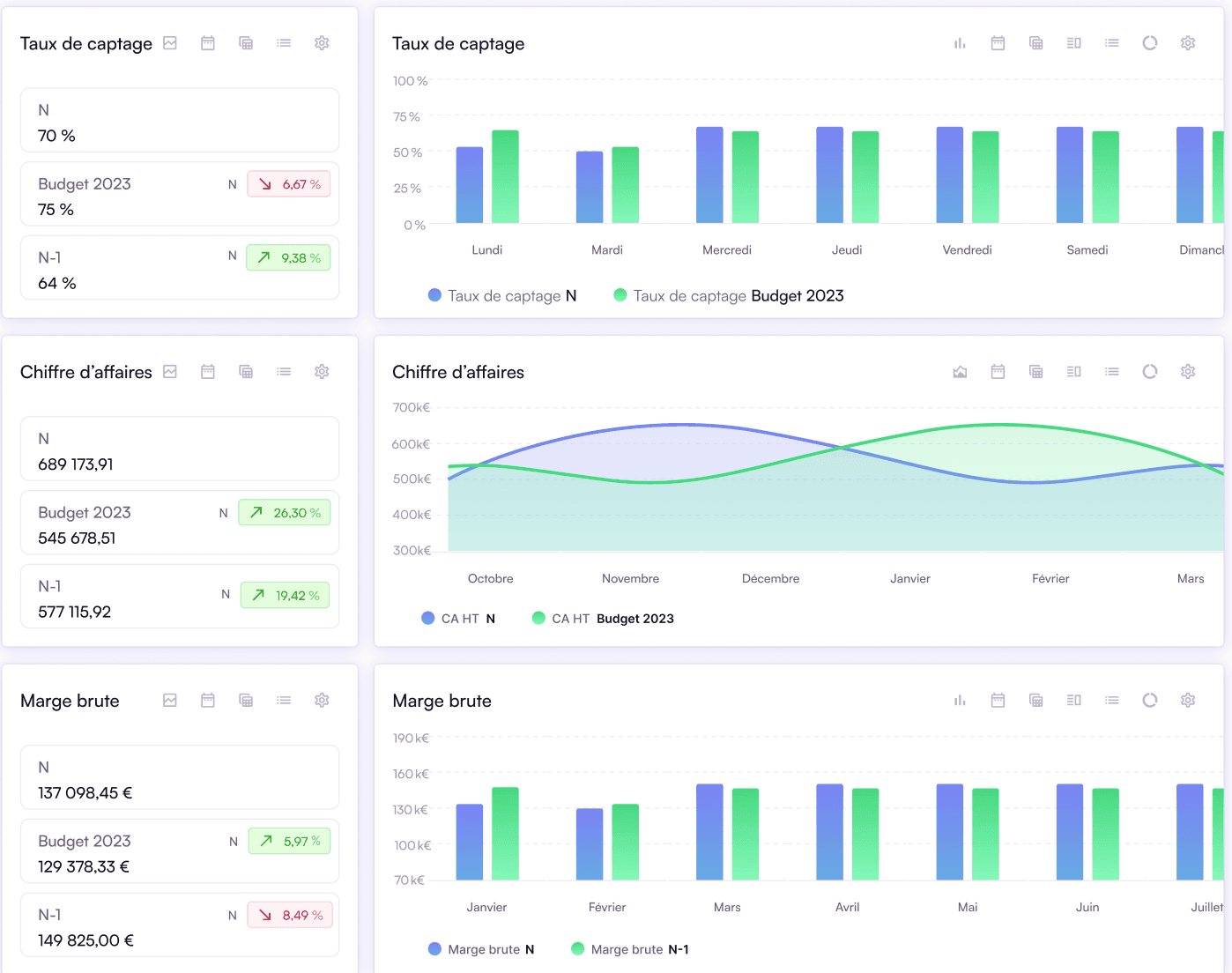
Advantages:
Qotid is a turnkey French SaaS solution. Data is stored in the cloud and managed internally by the teams, who also ensure the maintenance of the connectors (integrated ETL).
Thus, there are no hidden costs or management fees to be expected from the client’s side.
It is a comprehensive solution that is entirely “no-code” encompassing both data preparation and BI (DataViz and Data Analysis), data consolidation (for multi-subsidiary/multi-entity groups), and budget creation.
In addition, integration costs are low or even non-existent as Qotid is specialized software for finance teams, benefiting from a simplified onboarding system where the client can be autonomous in configuring the solution without programming knowledge.
Qotid thus emphasizes support and can rely on a high-performing customer service.
Pricing is based on the number of establishments for multi-site groups or based on the number of users for single-site clients and includes user assistance and maintenance of the native connectors to the application.
Finally, Qotid offers a budget module for financial planning that adapts well to multi-subsidiary businesses and groups.
Disadvantages:
The DataViz options are more limited than for other BI tools.
Qotid focuses exclusively on finance professions.
Target:
Small/Midsize/Large companies
Multi-site groups
Pricing:
Starting from €60/month for 5 users (which is €12/month/user)
Power BI
Power BI (Microsoft) is the global leader in Business Intelligence in 2022.
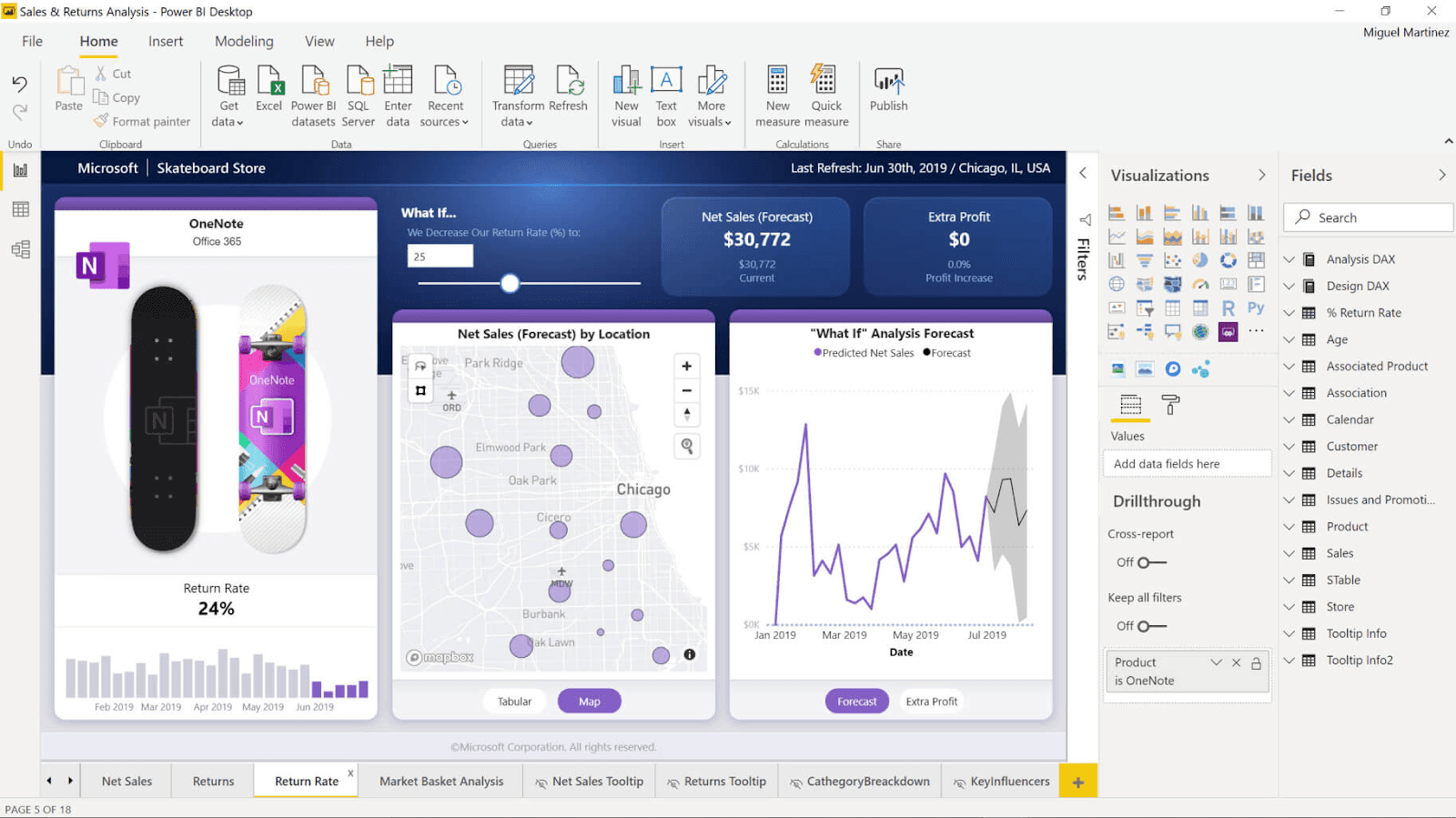
Advantages:
Power BI is a powerful, secure, and adaptable solution for all types of organizations thanks to its accessible pricing.
Collaboration between users is facilitated, and the DataViz features are advanced.
Power BI is simple enough to use for basic and intermediate reports...
Disadvantages:
...But the solution becomes quite complex for performing more in-depth analyses and reports. For finance teams, the tool is not necessarily suitable for budgeting.
It is a general-purpose BI tool without dedicated modules. If you do not have someone internally who knows how to master an ETL, then a specialist will need to set up the network architecture for you, which can lead to significant additional costs (integration and maintenance).
Power BI requires a certain level on Excel and programming language, and/or the need to involve a specialist (which can also incur additional costs)
(Microsoft) Azure is the only deployment option.
Target:
Small/Midsize/Large companies
Pricing:
Starting from €8.40/user/month for Power BI Pro + integration/maintenance/training fees
Zoho Analytics
Zoho Analytics is ideal for data visualization and for a small number of users.
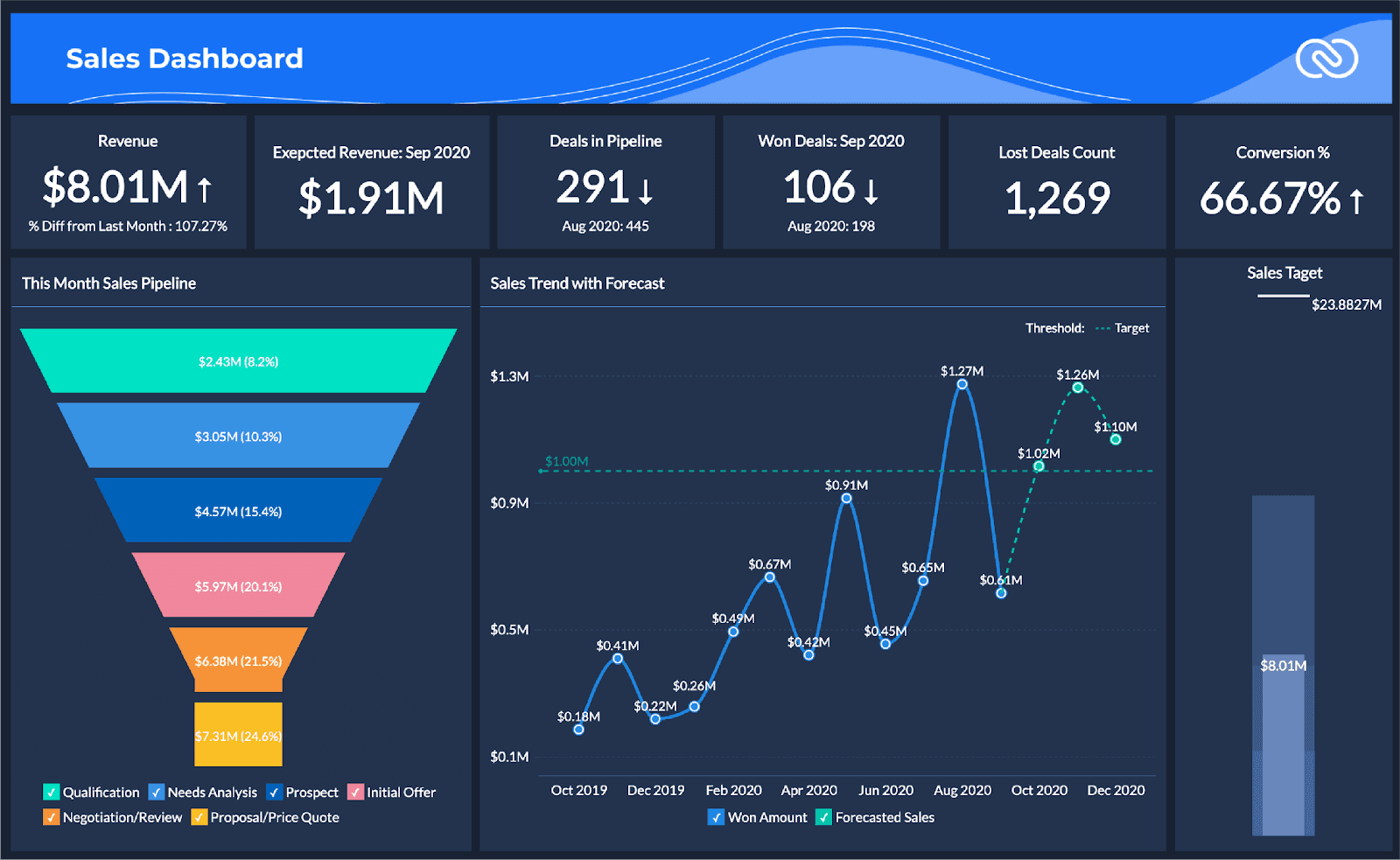
Advantages:
The interface easily generates reports with customized indicators, allowing for simple and clear data analysis.
An AI assistant helps facilitate collaboration between teams.
Disadvantages:
Prices become (very) high once you want to include more than 15 collaborators.
It is a general-purpose BI tool. You will need to set up your own connectors internally or delegate to an external consultant.
Integration and deployment costs can therefore be very high.
The solution occasionally requires programming knowledge.
According to some users, Zoho Analytics can lack flexibility, especially in terms of advanced data analyses.
Target:
Small and medium-sized businesses
Pricing:
Starting from €24/month, billed annually for 2 users (which is €12/user/month) + integration/maintenance fees
Domo
Domo allows for reliable data analysis from a large number of connectors and graphics.
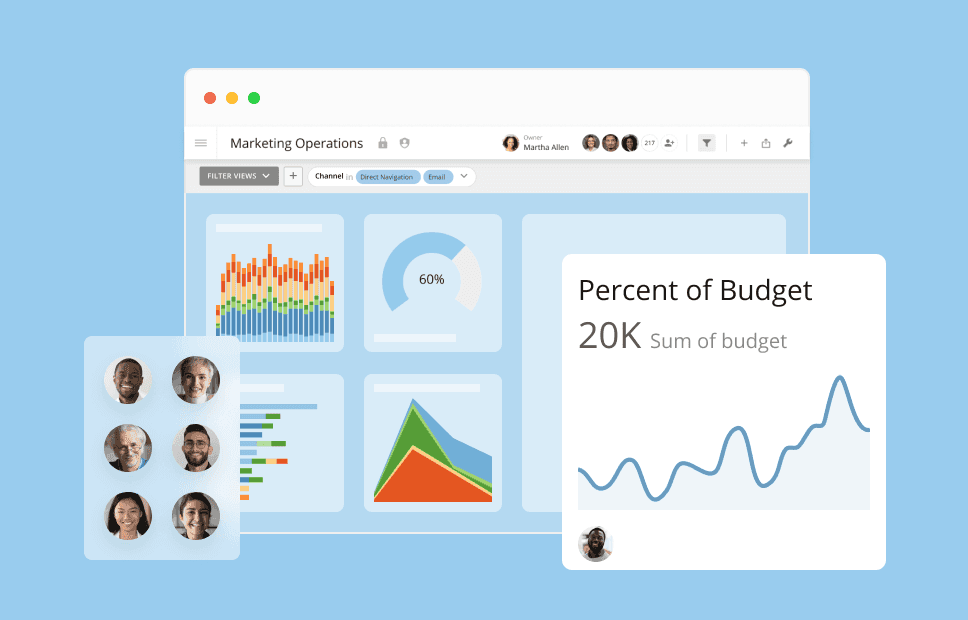
Advantages:
Domo can connect to (very) many data sources.
In terms of DataViz, the tool features over 300 integrated graphics that also work very well in mobile versions.
The tool facilitates both internal (instant messaging) and external collaboration (Domo everywhere).
Disadvantages:
The price is custom but considered one of the highest, if not the highest on the market.
Apart from the license cost, costs related to deployment and maintenance of the connectors should be expected.
Some users report occasional bugs.
Target:
Small/Midsize/Large companies
Pricing:
Upon request + integration/maintenance fees
Tableau
Tableau (Salesforce) is one of the global leaders in Business Intelligence in 2022.
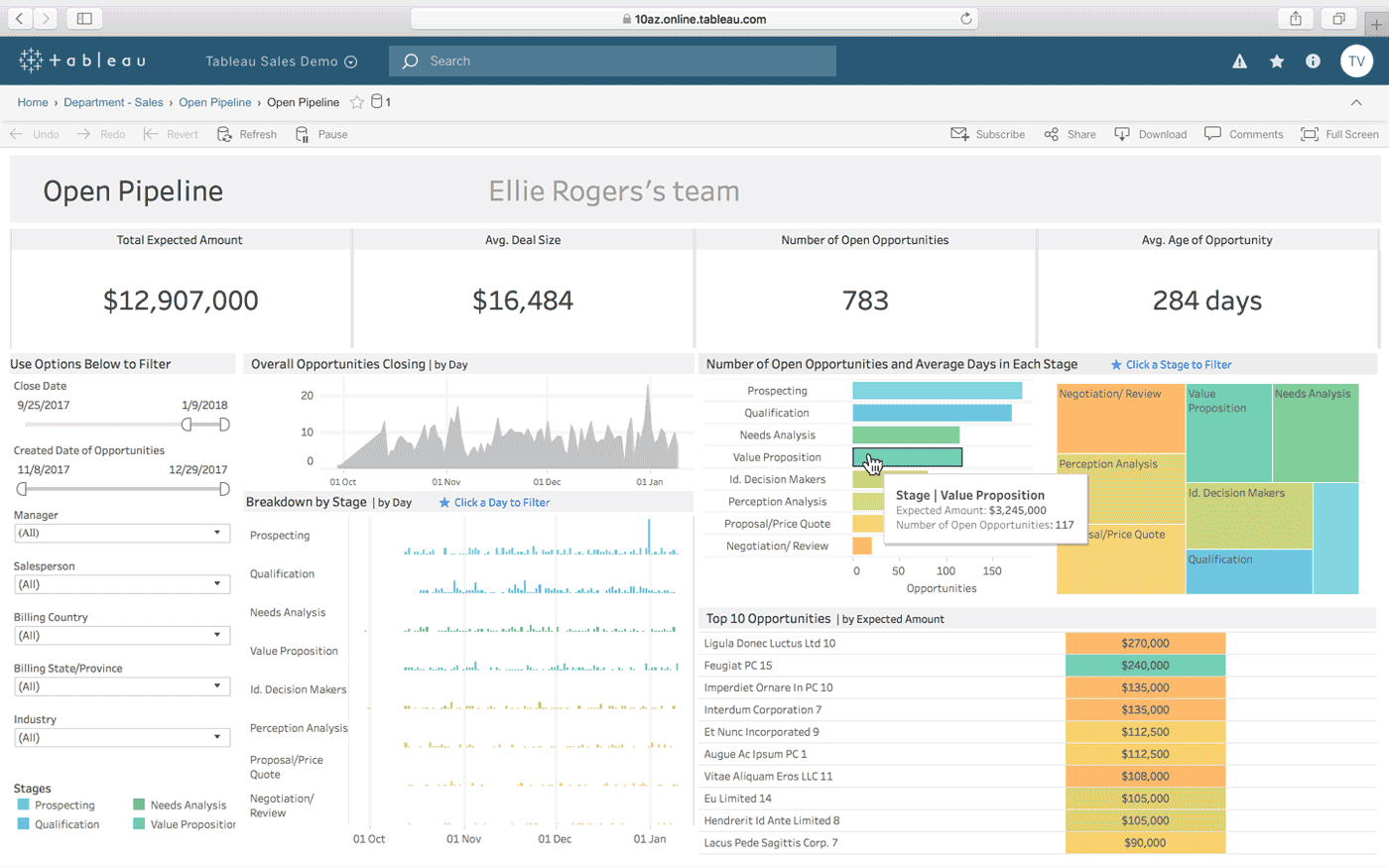
Advantages:
Tableau is a powerful and fast solution with a large number of connectors, more dedicated to data analysts and large groups.
Tableau is a reference tool (along with Power BI) for data visualization. It also allows for complex data analyses (analytics), which means that getting started on the platform takes more time than for most other solutions on the market but remains accessible (thanks, among other things, to a "drag and drop" system).
Disadvantages:
The support and customer service are considered by some users as one of the least efficient on the market.
Data preparation could be improved.
High prices for small businesses. It is one of the most expensive solutions on the market (along with Domo).
It is a general-purpose BI tool without dedicated modules. Additional fees related to deployment, maintenance of connectors, or even team training are to be expected in most cases.
Tableau is less suitable for beginners in Business Intelligence, and some features require knowledge of programming languages (SQL, Python).
Target:
Large companies
Pricing:
Starting from €42/user/month + integration/maintenance costs
IBM Cognos Analytics
IBM is a robust SaaS BI tool that is simple to use and affordably priced.
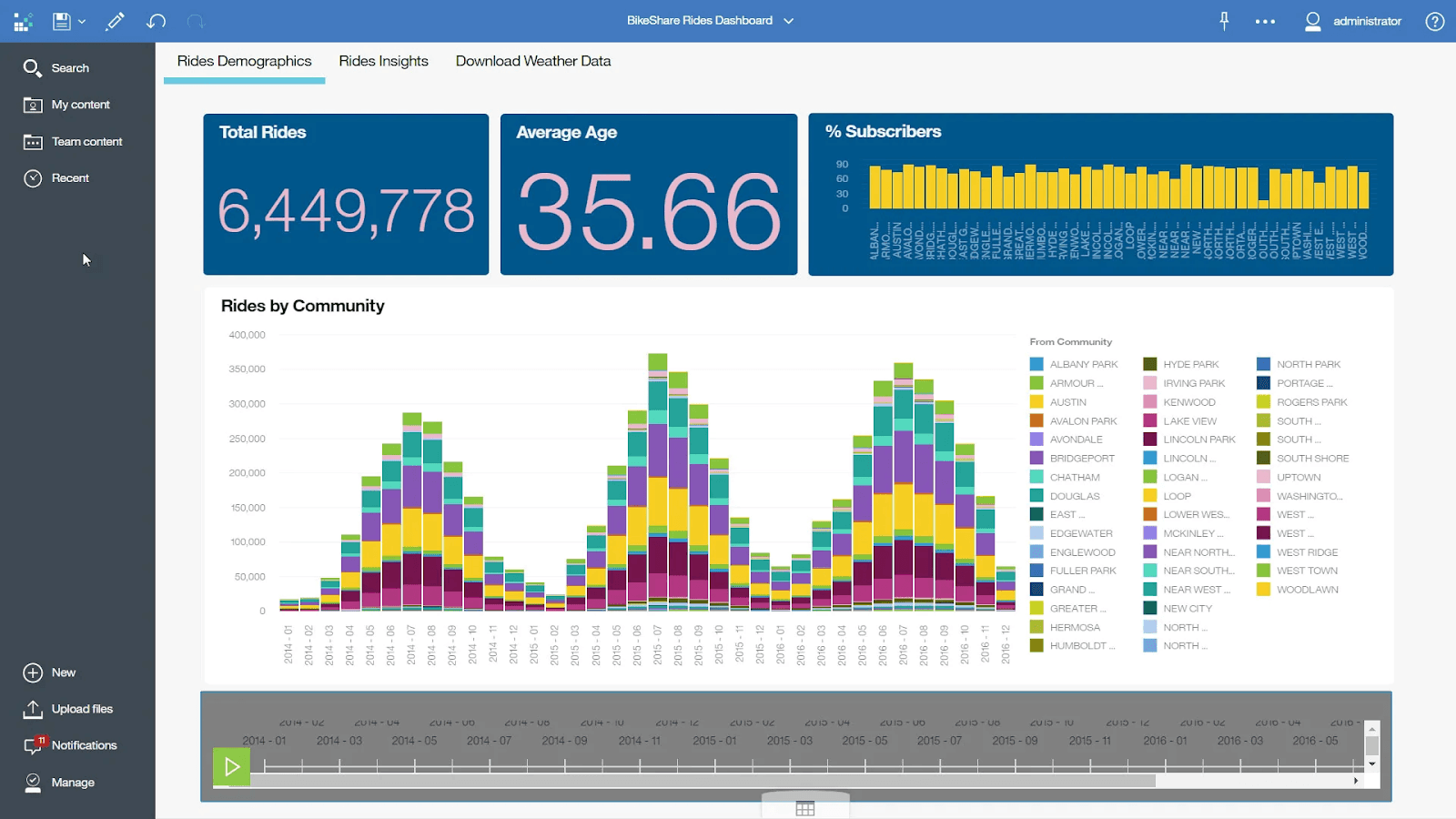
Advantages:
IBM focuses on ease of use and an AI assistant to guide you in creating and visualizing reports and predicting future behaviors.
A high-performing mobile application has also been developed.
Disadvantages:
The AI assistant is only available with the Premium version (€40/user/month).
The number of resources (support) is limited.
The price can quickly become high depending on the chosen package.
It is also a general-purpose BI tool. Costs related to the setup and maintenance of connectors (and possibly training) should be taken into account in most cases.
According to some users, the UX/UI of the interface needs modernization.
Target:
IBM can suit small and medium-sized businesses but is primarily aimed at large groups.
Pricing:
Starting from €10/user/month for the standard solution (the price varies according to the type of hosting chosen). + integration/maintenance fees
Qlik Sense
Qlik Sense is one of the most accessible BI software.
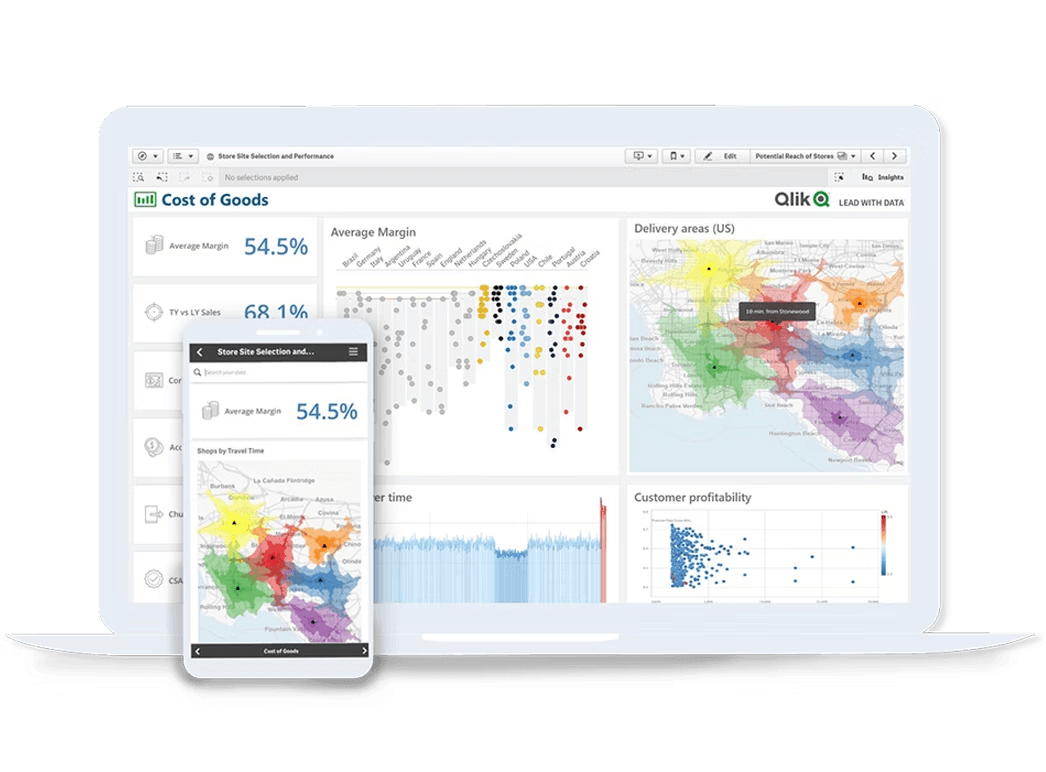
Advantages:
Qlik Sense relies on its own technology and AI to provide simple and effective data visualization.
The tool emphasizes user autonomy when creating reports and a very fast data loading (no data warehouses).
Disadvantages:
Prices remain high compared to other market players.
The solution is not as feature-rich as most other BI tools (Qlik has actually made many product acquisitions to try to bridge this gap).
According to some users, the platform can take time to refresh when working with a large volume of data.
It is a custom generic BI tool. Significant costs are to be expected to set up your network architecture and create connectors.
Target:
Small/Midsize/Large companies
Pricing:
Starting from €30/user/month + integration/maintenance fees
Sisense
Sisense is a BI tool that is both simple and powerful, aimed at medium and large enterprises.

Advantages:
Sisense adapts to both beginner profiles and seasoned analysts looking to work with more complex data.
It is an intuitive BI software with a high degree of customization (custom dashboards).
Sisense is an open platform with numerous connectors, APIs and several deployment options.
Furthermore, this SaaS software can manage large data volumes.
Disadvantages:
Some basic functionalities are lacking or could be improved according to some users.
Also, the support (resources available) and customer service are below average (according to user feedback), but Sisense intends to invest to resolve these issues.
Pricing is quoted upon request (but considered to be in the high range).
Costs related to the integration and maintenance of connectors should be expected.
Target:
Medium and large companies
Pricing:
Upon request + integration/maintenance fees
MyReport
MyReport (Report One) is a BI tool dedicated to SMEs & ETIs suitable for all types of jobs.
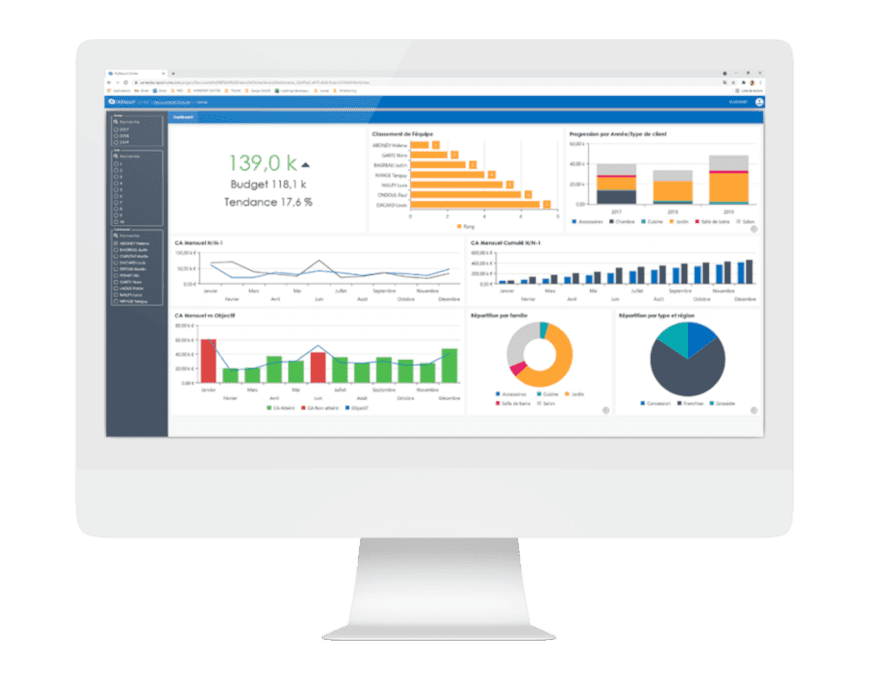
Advantages:
My Report offers a SaaS solution that encompasses Data Management (data centralization), Data Analysis, and Data Visualization.
This BI tool can be used by both the CEO and business department heads (HR, sales, finance).
My Report is a rather complete BI solution that focuses on ease of use and personalized support (dedicated project manager).
Some advanced DataViz functionalities are available, such as mapping for example.
Disadvantages:
Apart from the license price, costs related to deployment and training should be expected.
Without internal expertise to create your data architecture, you will need to hire a specialist to perform this task.
Target:
SMEs and ETIs
Pricing:
Upon request + integration/maintenance/training fees
Summary of the best BI tools
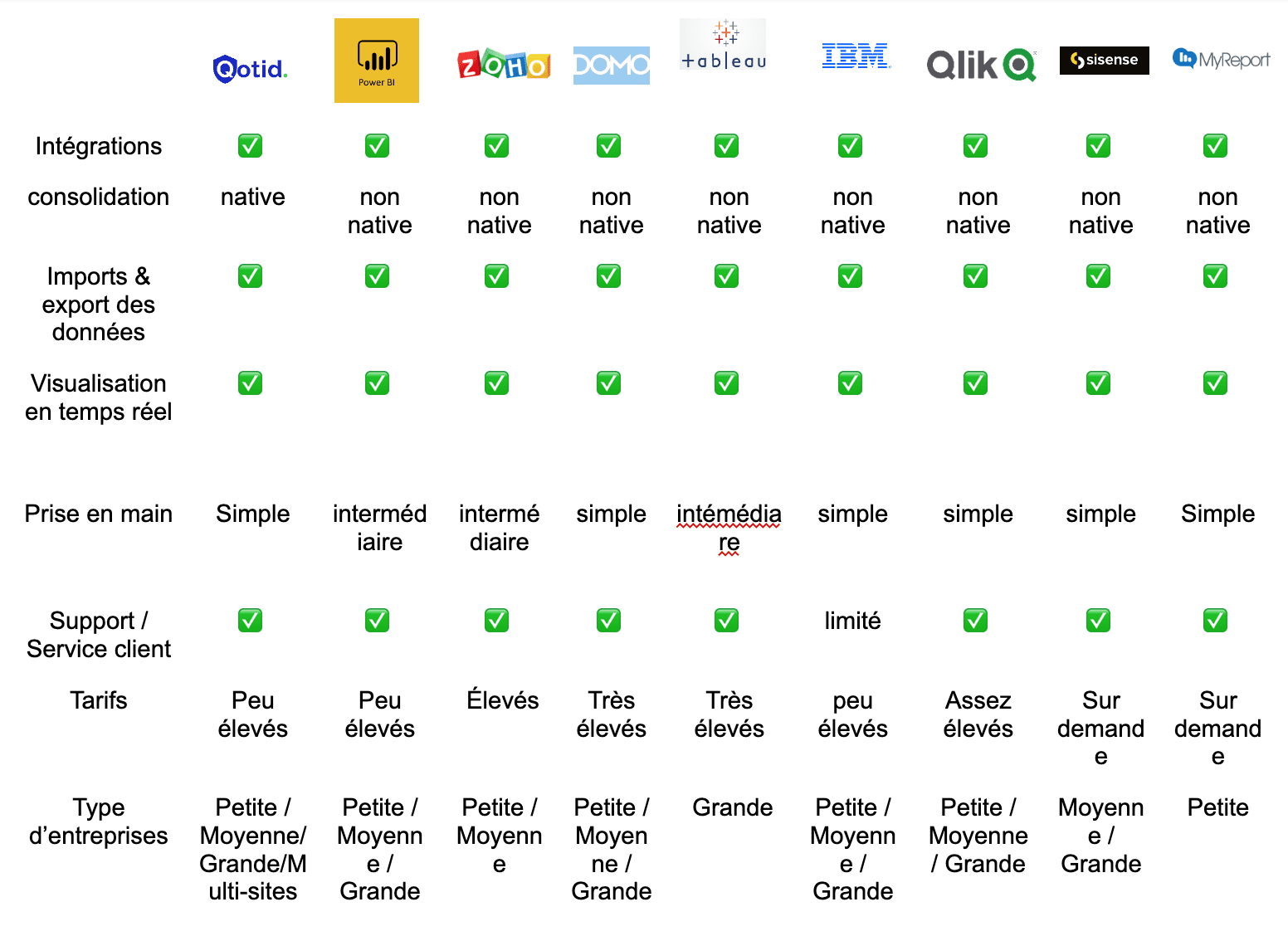
Business intelligence software: What to remember before choosing
Today there is a range of effective business intelligence tools, and it is not simple to choose which one is best suited for one’s company.
What is crucial to do before anything else is to clearly determine the needs and objectives of your teams:
Does my company need to perform rather basic or complex data analyses?
Are there programming skills within my teams or are they composed of non-initiated profiles in Business Intelligence?
Do I need to communicate and work with several collaborators? If yes, how many?
Only after you have clarified all these points can you consider selecting a BI software based on your budget and the size of your company.
It is very important to thoroughly analyze your current and future needs before choosing a BI tool and not to make a choice solely based on brand reputation or license price for example.
Many companies invest in BI software without anticipating the learning time or deployment and maintenance costs associated with it, and later find themselves stuck when switching to a SaaS solution that better aligns with their needs due to lack of budget.
Regarding specific business teams, namely finance departments, other questions arise beyond those we’ve mentioned.
It is indeed important to determine whether you wish to cover other needs in addition to BI or not. For example, if you wish to manage your budgeting, accounting, or treasury then you will need a specialized and more comprehensive SaaS solution in terms of features.
The mission and advantages of Qotid
Qotid's mission is to become the most complete and no-code all-in-one solution for finance departments in France and Europe.
Qotid's ambition is to enable the business teams of any company to manage all their financial data, their accounting, as well as their treasury through a centralized platform that requires no programming skills.
Thus, the solution has been designed to find the perfect balance between accessibility and comprehensiveness.
Qotid allows companies, especially multi-site groups, to manage all their finance and accounting while being 100% autonomous in creating and customizing reports (BI).
To learn more about BI tools, talk to an expert
We have reached the end of this article and we sincerely hope that the reading has been beneficial and that this comparison has helped you gain clarity about the business intelligence market in 2024.
If you would like to discuss your BI needs or financial management in general, we would be happy to engage with you!
In summary:
Business intelligence (BI) has become essential for companies of all sizes to make informed strategic decisions. BI software allows for the aggregation and analysis of data from various sources to provide actionable insights in the form of dashboards, reports, and graphics.
There are hundreds of BI tools available on the market, ranging from generic solutions to specialized tools for specific business teams.
The advantages of a BI software include:
- time savings,
- better decision making,
- increased responsiveness,
- improved customer satisfaction,
- a competitive edge.
The selection criteria for a BI tool include available connectors, interface usability, price, integration and maintenance costs, dashboard customization and automation, access and role management, support and resources, as well as data security.
SaaS solutions (software as a service) offer additional benefits such as cost savings, reduced maintenance, and automatic updates.

F.A.Q :
1. What is a BI tool and what is its usefulness?
A BI tool (Business Intelligence) is software that allows companies to consolidate scattered data from different sources (internal or external) and transform it into relevant information all in one place.
BI tools thus provide decision-makers the opportunity to visualize and analyze key indicators for their company in real-time and share them with their collaborators in the form of dashboards, reports, and other graphics. BI tools greatly assist companies in their tactical and strategic decision-making through reliable data analyses that represent their current health.
2. What are the most important criteria to consider when choosing a BI Tool?
The most important criteria to consider when choosing a BI Tool are: available connectors for connecting to data sources, interface usability and user experience (UI/UX), price (license cost), integration costs, team training, or maintenance, customization and automation of dashboards, management of access and roles of collaborators, support and resources provided to make the best use of the software, and data security.
3. What are the advantages of a SaaS solution (BI)?
A SaaS solution (BI) allows companies to save money by limiting investments in computing equipment, as they no longer need to host their applications and store their data internally.
Additionally, the SaaS subscription is considered a service and constitutes an immediately deductible expense, unlike an investment that will be amortized over a much longer time frame. The provider also automatically performs updates, eliminating the need for a technical team to maintain the servers.